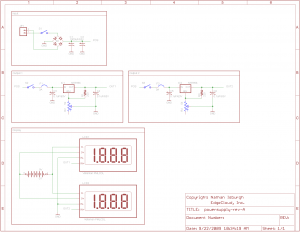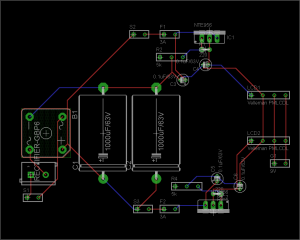Initial design
Posted in Power Supply, Schematics on September 22nd, 2009 by nisburgh – 2 CommentsI started tinkering with electronics again recently and quickly realized the need for a good power supply. Shopping around, it became apparent that a decent dual-output unit was going to set me back quite a bit. So I started doing some research on what would be involved in a simple little power supply I could build on my own. Enter the LM317 variable positive voltage regulator. Fantastic little IC capable of providing up to 1.5A and 1.2-36 volts.
Here was the first schematic I put together from various circuit designs available around the internet.
Working from left to right, we have our 120VAC input, which goes through a switch and a fuse to energize a basic 120/28 or 120/36 step down transformer. ( BTW, it’s very difficult to find a transformer of that size with the VA rating to handle a couple of these power supply circuits at full output! ).
Now that we’ve stepped down our common household voltage, we rectify it using a standard bridge rectifier B1 ( 2A for safety ), followed by a large capacitor and a small one. The 1000μF cap is there to provide substantial current in the event of transient demand spikes. This large capacitor, though, does not respond very quickly, so we paired him up with a 0.1μF cap for higher frequency pulse suppression. These caps help cut down on voltage ripple in the eventual output.
Next we have the workhorse of the circuit, the LM317. Note that most manufacturers that produce regulators will have something comparable to the 317. You don’t have to have the actual National Semiconductor part for this project ( I don’t! I use an NTE956 because it was readily available at Fry’s Electronics ). Any 1.2V-36V variable positive voltage regulator with a 1.5A output will do fine. Double check that pinout!
Anyhow, the 220Ω resistor ties back in to the adjust pin as feedback gain, which you then pull down with the 5kΩ potentiometer. The more current fed into adjust, the higher the output voltage. Hence, as you increase resistance on the pot, you increase the output voltage! All the way up to about 36VDC! BTW, another fantastic feature about these regulators is that they’re extremely hardy, with built-in overload and thermal protection features.
Finishing up the circuit walkthrough, we have one more cap, C4, rated at 0.1μF, for further noise suppression and to hopefully limit our voltage ripple to an acceptable level. Once I get a good oscilloscope, I’ll let you know what the actual ripple is.
In later posts, I’ll cover the ongoing construction of this project, along with adding a second output and voltmeter displays.